StudioGTR Software for Random Numbers Generation
Tech info | June 25, 2022
StudioGTR™ is a GUI .NET application aimed to work with the quantum random generator GTR-01. The program is easy and intuitive. It allows the generation of large sequences of random numbers and symbols and provides basic capabilities for the calibration and testing of random generators. StudioGTR can be used to generate cryptographic keys, ciphers and PINs. Also, it can be a useful tool to support research in many areas of modern science related to the observation and study of stochastic processes.
Generation modes
StudioGTR offers two modes for generating random numbers. They are available from the Mode menu.
-
Pseudorandom. In this mode, the program operates with one of the built-in software generators of pseudorandom numbers and can work without the hardware generator GTR-01 being connected to the computer. Pseudorandom generators are:
- .NET. Default .NET pseudorandom software generator.
- .NET Crypto. Framework .NET cryptographicaly secure pseudorandom number generator.
- LCG (Linear congruential generator).
- MWC (Multiply-with-carry). Invented by George Marsaglia.
- Xorshift. Invented by George Marsaglia.
- Combo (LCG + MWC + Xorshift).
- MT (Mersenne Twister 19937).
The generators are available from the Settings → Pseudorandom Generator menu.
- True. In this mode, the application uses the GTR-01 connected to the computer to generate true random numbers. In the Settings menu, you can set the hardware channel and the transfer type - synchronous or asynchronous. For more information, refer to the generator's User Manual.
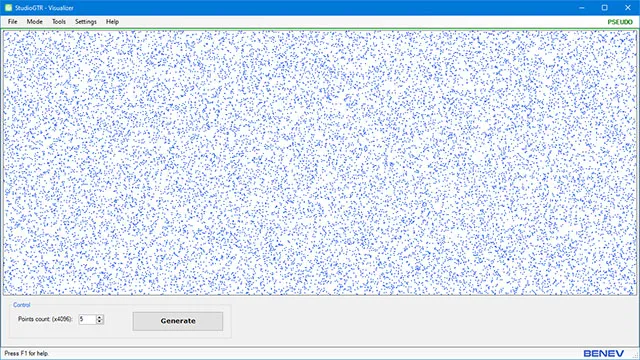
NOTE: The active mode and the generator's status are shown in the upper right corner of the application screen.
Tools
StudioGTR offers the following tools for the generation of random numbers (available from the Tools menu):
- Visualizer. Allows a quick visual check of the quality of the random numbers to be done.
- Integer Numbers. Generates random sequences of integer numbers in a given range.
- Float Numbers. Generates random sequences of floating-point numbers in a given range.
- Strings. Generates random sequences of symbols.
- Random Noise. Generates some types of random noise.
- Bitmaps. Generates bitmap images with a random distribution of the pixel values.
- Lottery Numbers. Generates
lucky
lottery numbers. - Random Event Logger. Generates random numbers with sampling rate in autonomous mode and records data to the PC’s hard drive.
- Statistical Tests. performs an automatic statistical check of the used random generator using NIST STS test battery. Additional information can be found on the page describing the test procedures used to check the GTR-01's output data quality.
- Calibration. Allows an automatic calibration of GTR-01 to be done.

Learn more about the application's tools in the User Manual. You can visit our online service page to get lucky lottery numbers.
Installation
You can download StudioGTR from the GTR-01 quantum random generator page download section. The application does not need any installation. Just unpack the zip archive somewhere on your system, for example, in C:\Program Files\StudioGTR and run the .exe file. Additionally, you can create a shortcut on your Desktop or Start menu.
NOTE: The archive contains an executable file. Some antivirus software may restrict it from the download. Please, check the settings of your antivirus program.
NOTE: Do not change the structure and content of the unpacked zip archive.
NOTE: For driver installation, please refer to the generator's User Manual.
On the library page you can read more about some of our interesting scientific works. If you have more questions about our products, visit contact page and call us.